




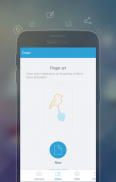
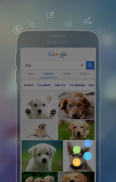
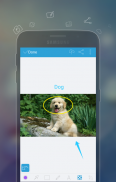


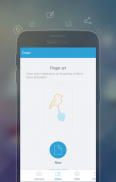
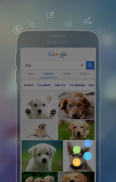
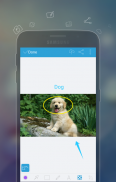


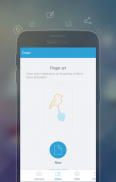
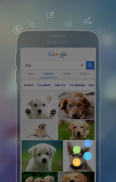
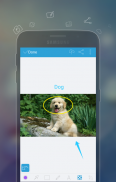


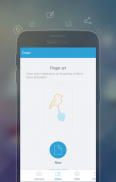
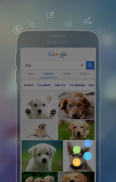
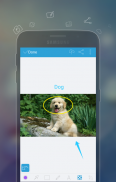

وصف لـ Apowersoft Screenshot
Apowersoft Screenshot is a free yet efficient app that lets you surf the Internet, take screenshots and edit images on your phone. This app is equipped with a built-in browser which provides various tips on how to screenshot on mobile devices. And also, it enables you to screenshot a region of the webpage or even a full webpage with contents beyond the screen. After taking a screenshot, you can crop it and annotate it with lines, arrows, texts, etc. It also allows you to directly share images to popular social networks or upload them to the free cloud space provided by the developer.
1. Tap the overlay icon (only for Android 5.0 and higher).
2. Press the "Power" button and the "Volume down" button at the same time, or press the "Power" button and the "Home" button at the same time (mostly on Samsung phones).
3. Capture webpage screenshots. You can screenshot a region, the visible contents or the full webpage.
# Crop and annotate images with lines, circles, texts, mosaics, etc.
# Take photo and edit it instantly.
# Draw your inspiration on fingertips.
# Share images to popular social networks immediately.
# Upload images to free cloud space.
# Additional QR code scanner.
Official site: http://screenshot.net
Facebook: https://www.facebook.com/freescreenshot/
Twitter: https://twitter.com/FreeScreenshot
Google+: https://plus.google.com/u/3/117614636045536552999/posts










